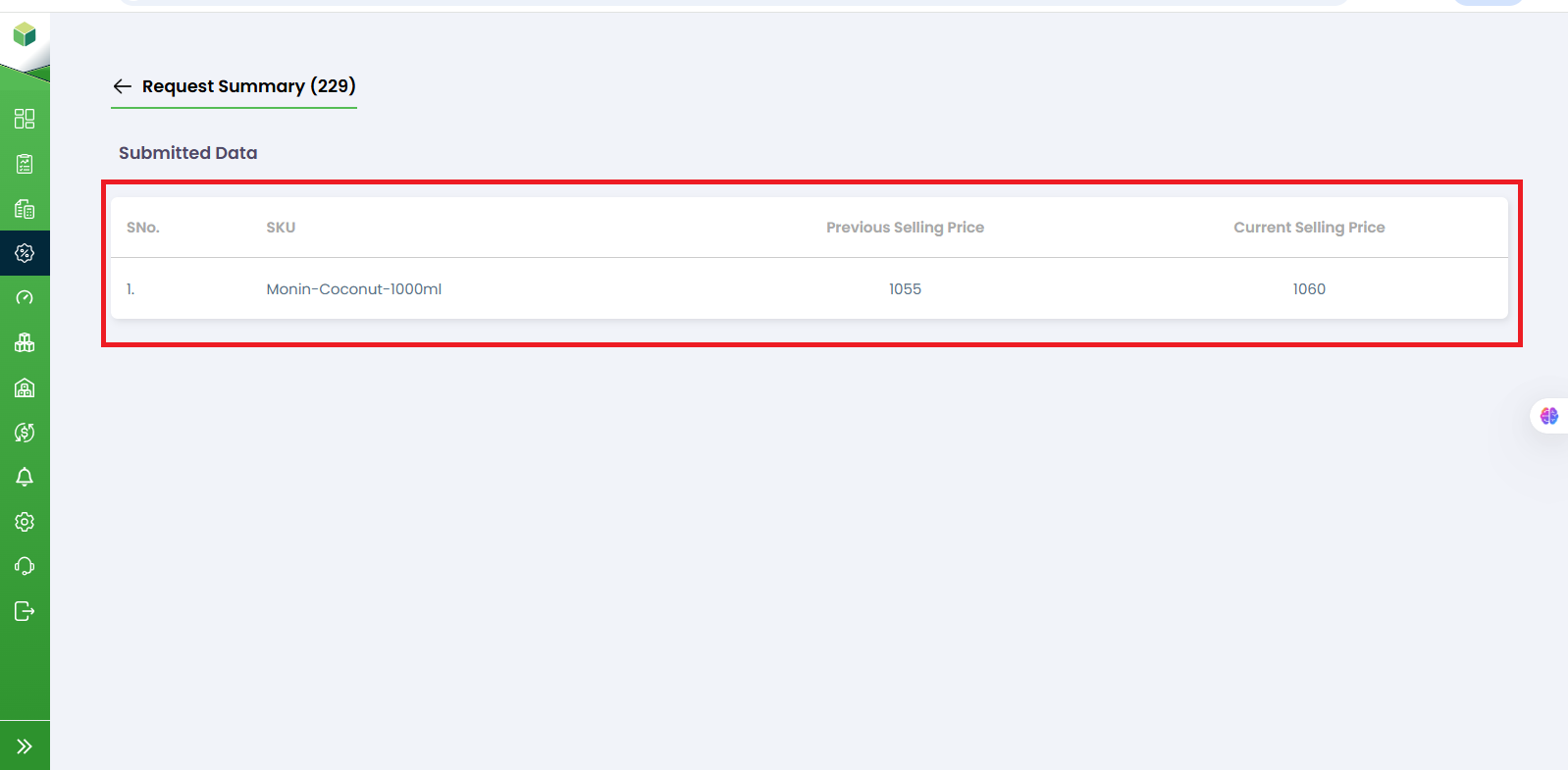Deals & Discounts - Update Pricing History
The Update Pricing History page allows you to track and review all your previously submitted pricing update requests. This section helps you monitor the status of each request, verify if updates were successfully processed, and maintain a clear record of historical pricing changes. To use this feature effectively, follow the steps below:
- Visit the “Deals and Discount” section.
- Select the “Update Pricing history” option.
- The system will display a list of all your past pricing update requests.
- Use the filters for Brand, Status, or Marketplace to refine the results if needed.
- Click the View option next to any request to see the detailed summary of that pricing update.
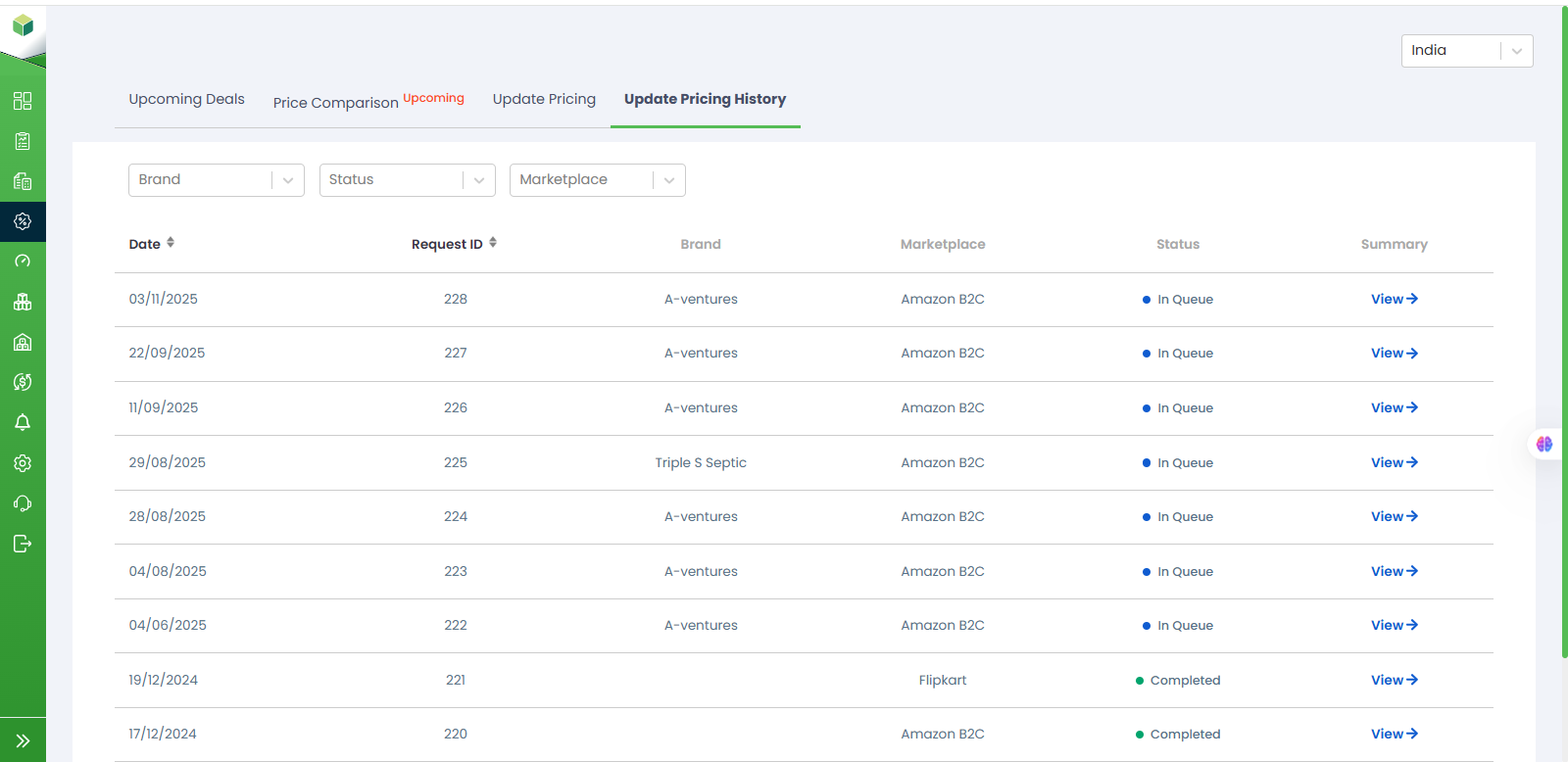
- Brand Filter: Allows you to filter the history by a specific brand, making it easy to view updates related to that brand only.
- Status Filter: Lets you filter requests by their processing status such as in Queue, Progress, Completed, or Error.
- Marketplace Filter: Enables you to view pricing update history based on the marketplace where the update was made.
- View : Opens a detailed summary of the update request, including product details and price changes.
Date: Shows the date on which each pricing update request was submitted.
Request ID: Displays a unique ID for each request, helping you identify and track specific updates.
Brand: Indicates the brand associated with that particular pricing update entry.
Marketplace: Shows the marketplace where the pricing update was attempted or applied.
Status: Displays whether the request is in Queue, Progress, Completed, or Error.
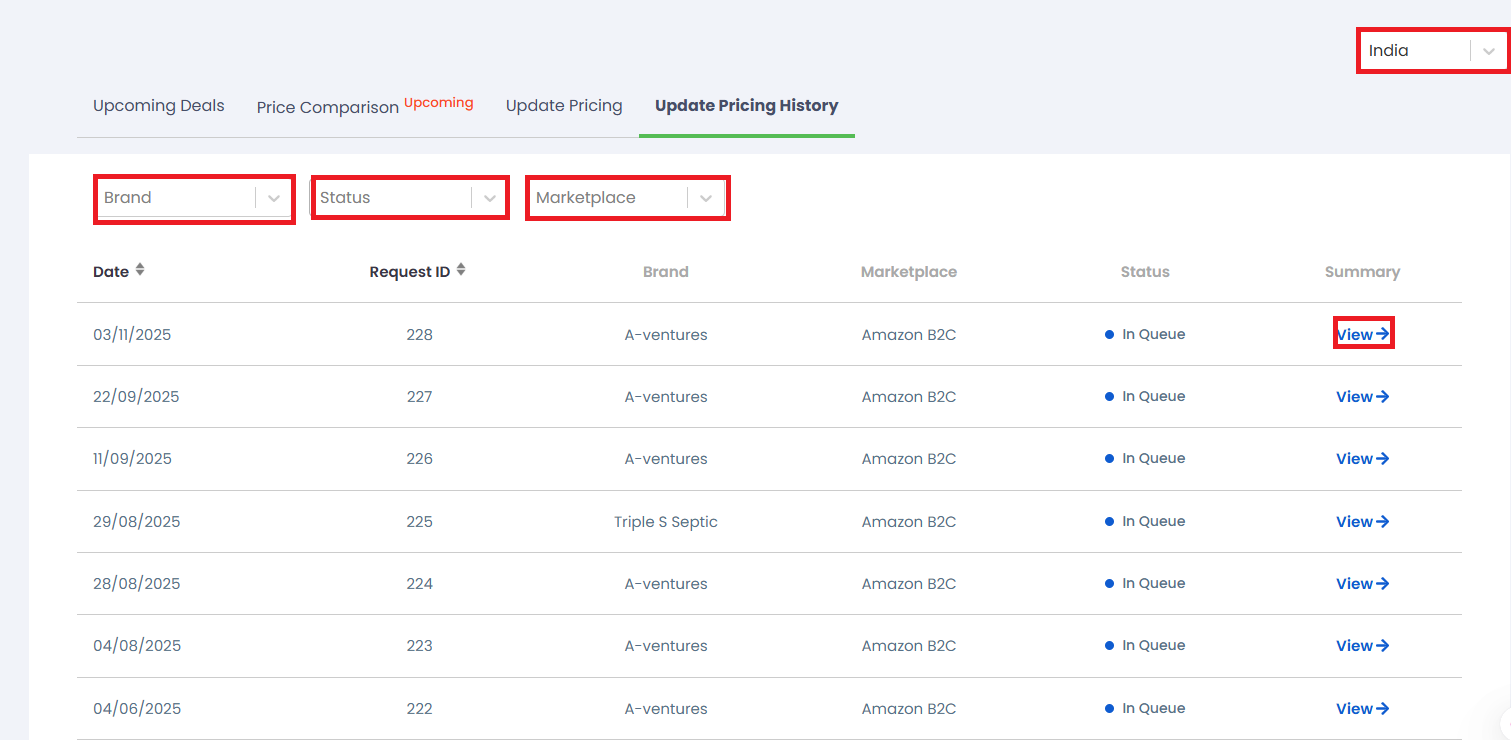
After clicking View, you will see the product list
- SKU: The unique stock-keeping unit that identifies the product.
- Previous selling price: The price at which the product was previously sold.
- Current selling price: The price at which the product is currently being sold.