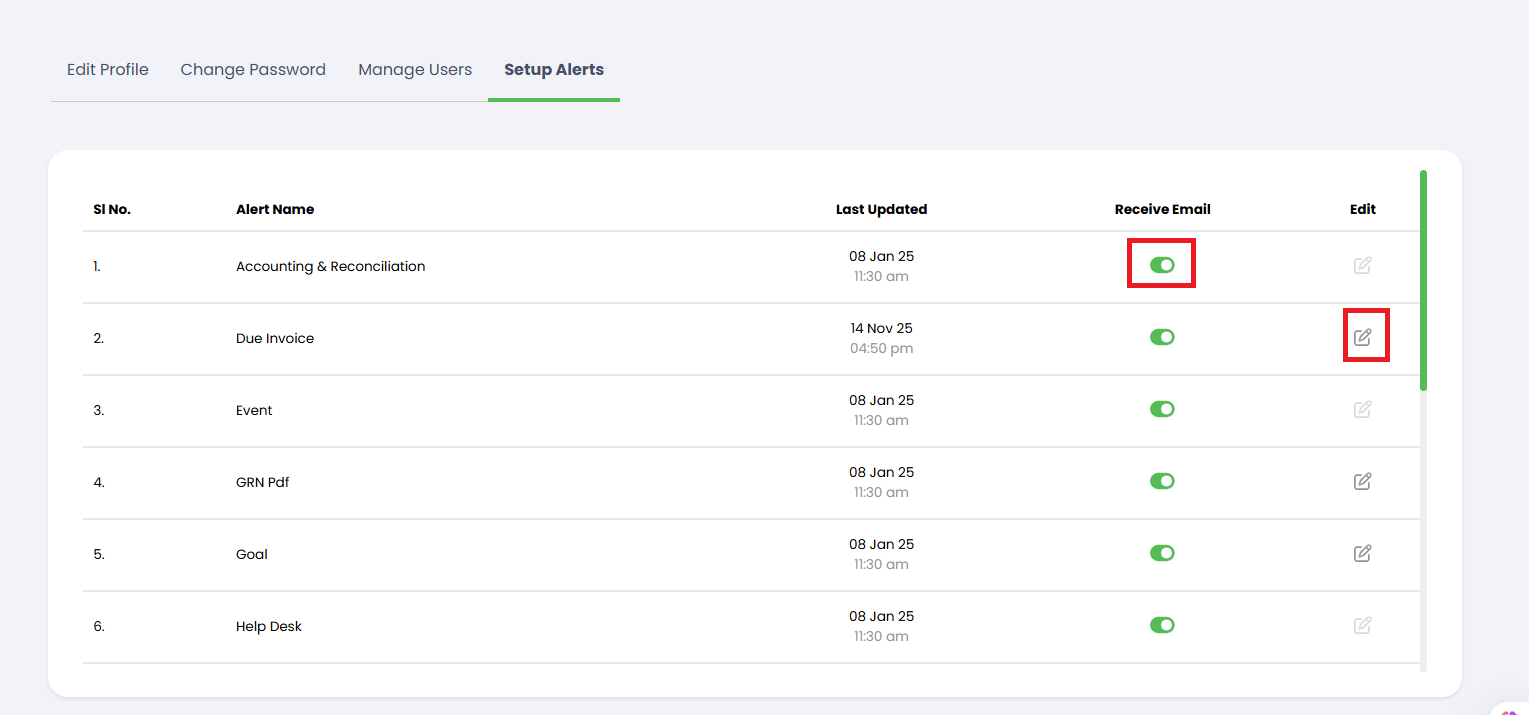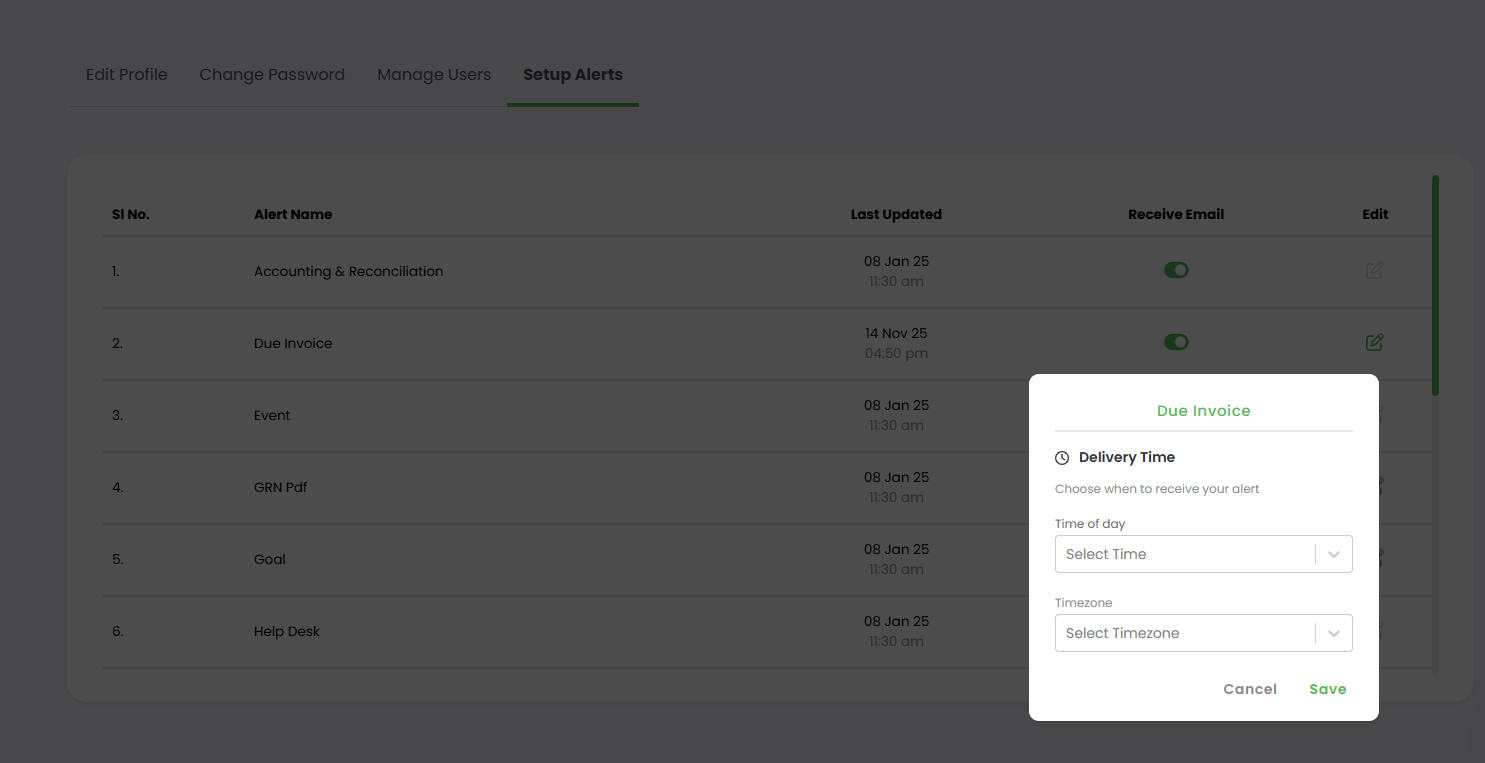Settings - Setup Alerts
In the Setup Alerts section, you can manage your notification and email alert preferences. Here's how you can customise your alerts:
- Log in to your account.
- Navigate to the sidebar on the left-hand side of the dashboard.
- Visit the “SETTING” section of your account.
- Look for the "Setup Alerts" option and click on it.
- You will see a list of available alert settings.
- Customise your preferences by selecting the desired options.
- You can edit and save your changes by clicking the "Save" button.