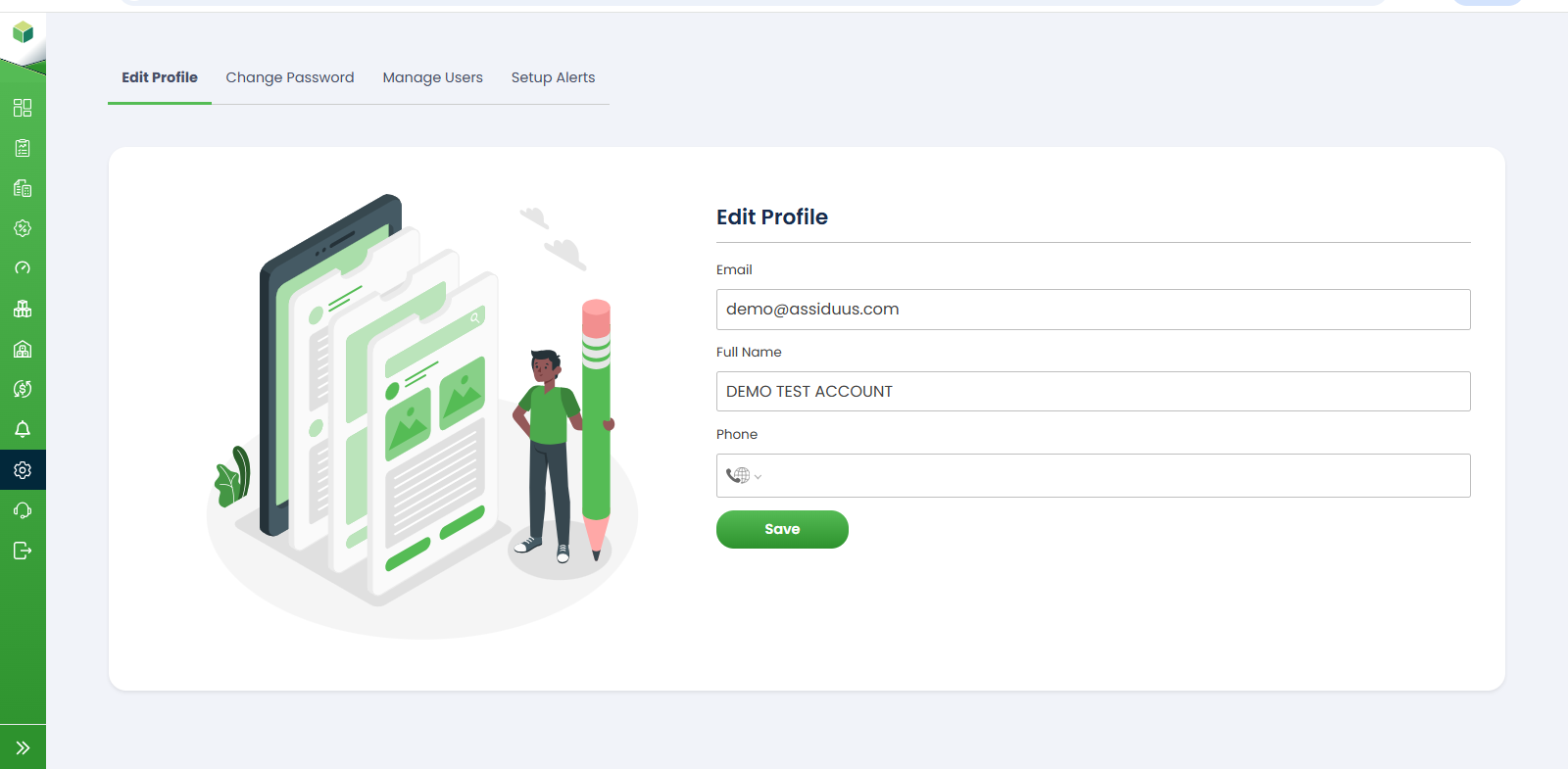Settings- Edit Profile
Edit Profile
The Edit Profile section allows you to update your profile information. To modify your profile details, follow these steps:
- Log in to your account and navigate to the SETTING section.
- Click on the "Edit Profile" option.
- You will be presented with a form containing your current profile information.
- Update the necessary fields such as name, address, contact information, and any other relevant details.
- Once you have made the desired changes, click the "Save" button to update your profile.