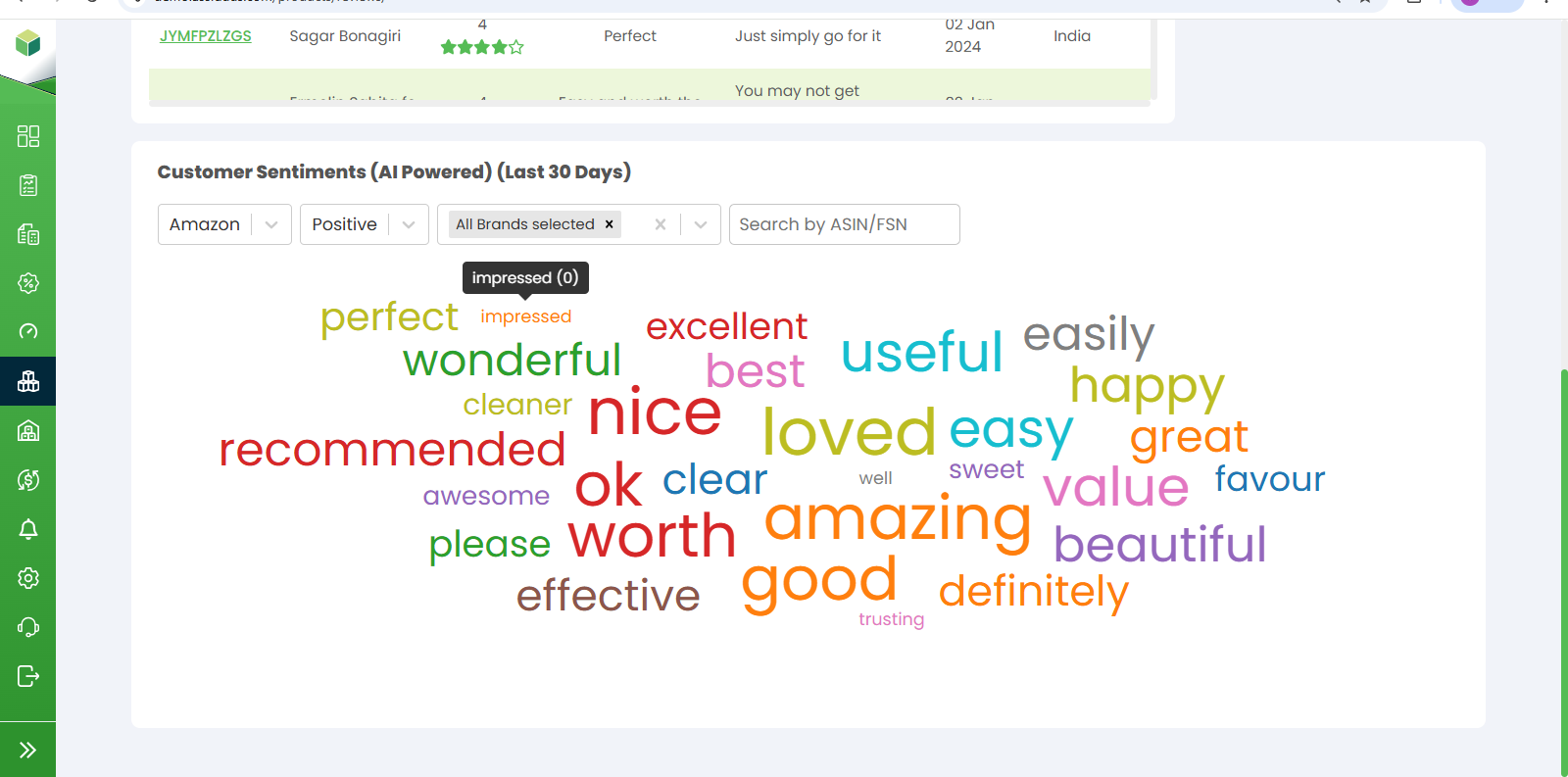Products - Reviews
Reviews
The Reviews feature allows you to keep track of your top-rated and worst-rated products. Additionally, you can download all reviews for further analysis or to use them in your marketing efforts. To effectively use the Reviews feature, follow the steps below:
- Access the Products section.
- Select the "Reviews" option.
- The system will display a list of products along with their corresponding ratings and reviews.
- Sort the products based on rating to identify the top-rated and worst-rated products.
- Click on a specific product to view the detailed reviews associated with it.
- To download all reviews, click on the "Download" button. The system will generate a file containing all the reviews for your reference.
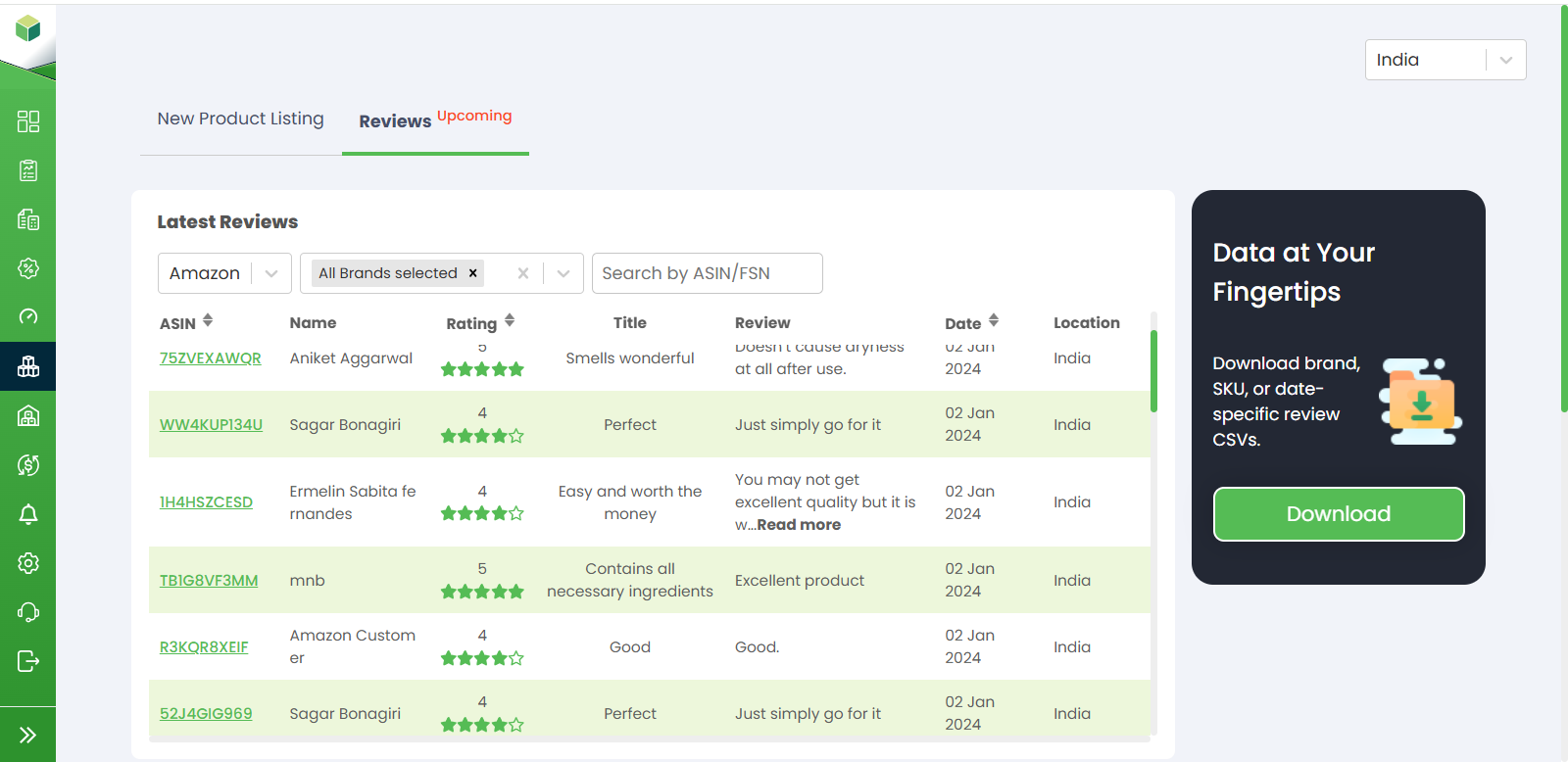
- Country selection: - In the top right corner, you'll find a drop-down menu that allows you to select your preferred country. This ensures that you see reviews relevant to your region.
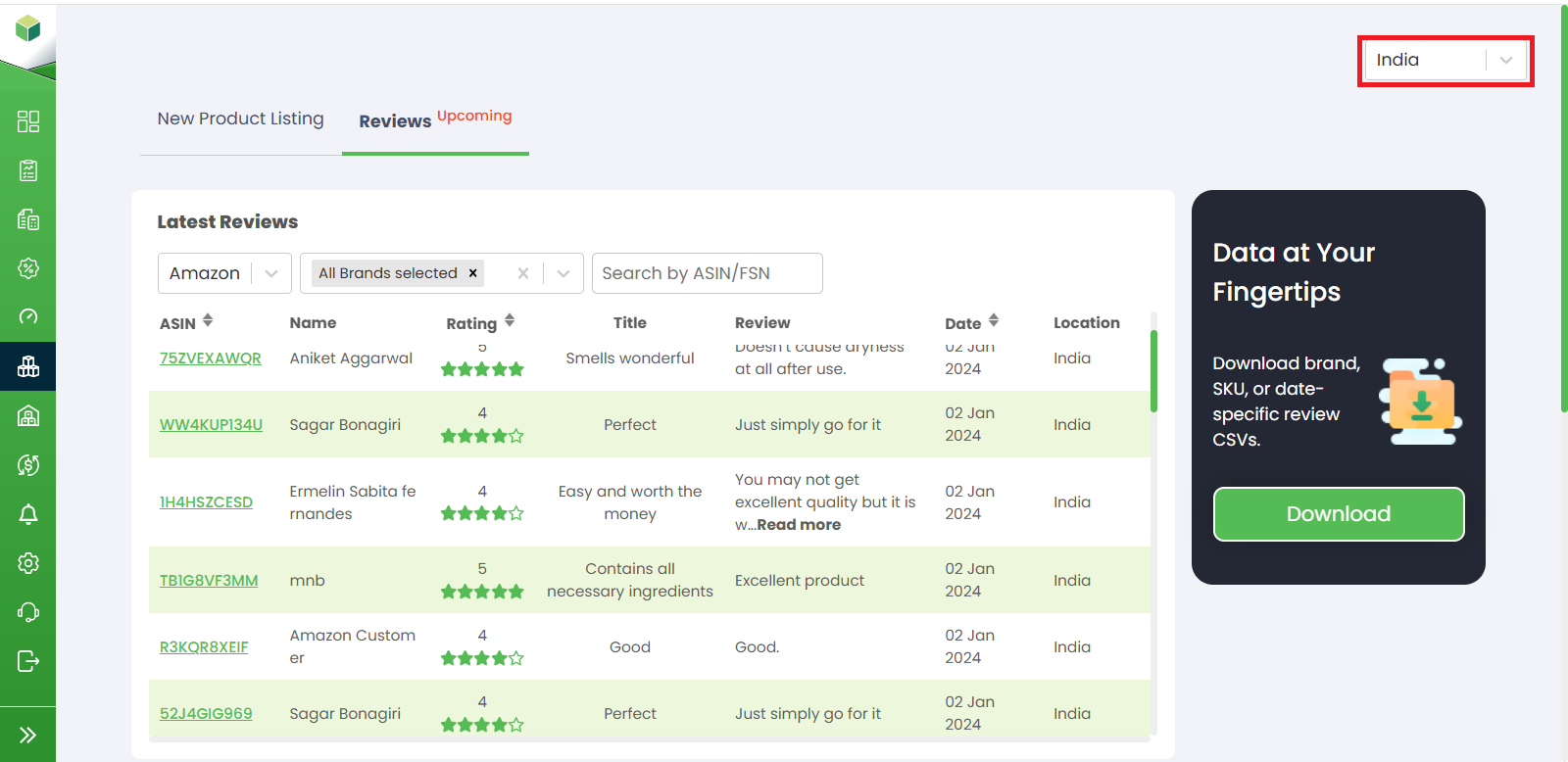
- Latest Review Table: - A table displays the latest product reviews. You can filter these reviews based on various criteria, such as marketplace (Amazon or Flipkart), brand, and search by ASIN/FSN.
- Marketplace Selection: - Inside the table, there is a dropdown menu that allows you to choose between Amazon and Flipkart, enabling you to filter reviews by marketplace.
- Brand Selection: - Use the dropdown menu to select a specific brand and view reviews related to that brand.
- Search by ASIN/FSN: - Utilize the search bar to find reviews by entering ASIN (Amazon Standard Identification Number) or FSN (Flipkart Serial Number).
- Table Columns: - The table displays the following columns for each review:
ASIN, Name, Rating, Title, Review, Date, Location.
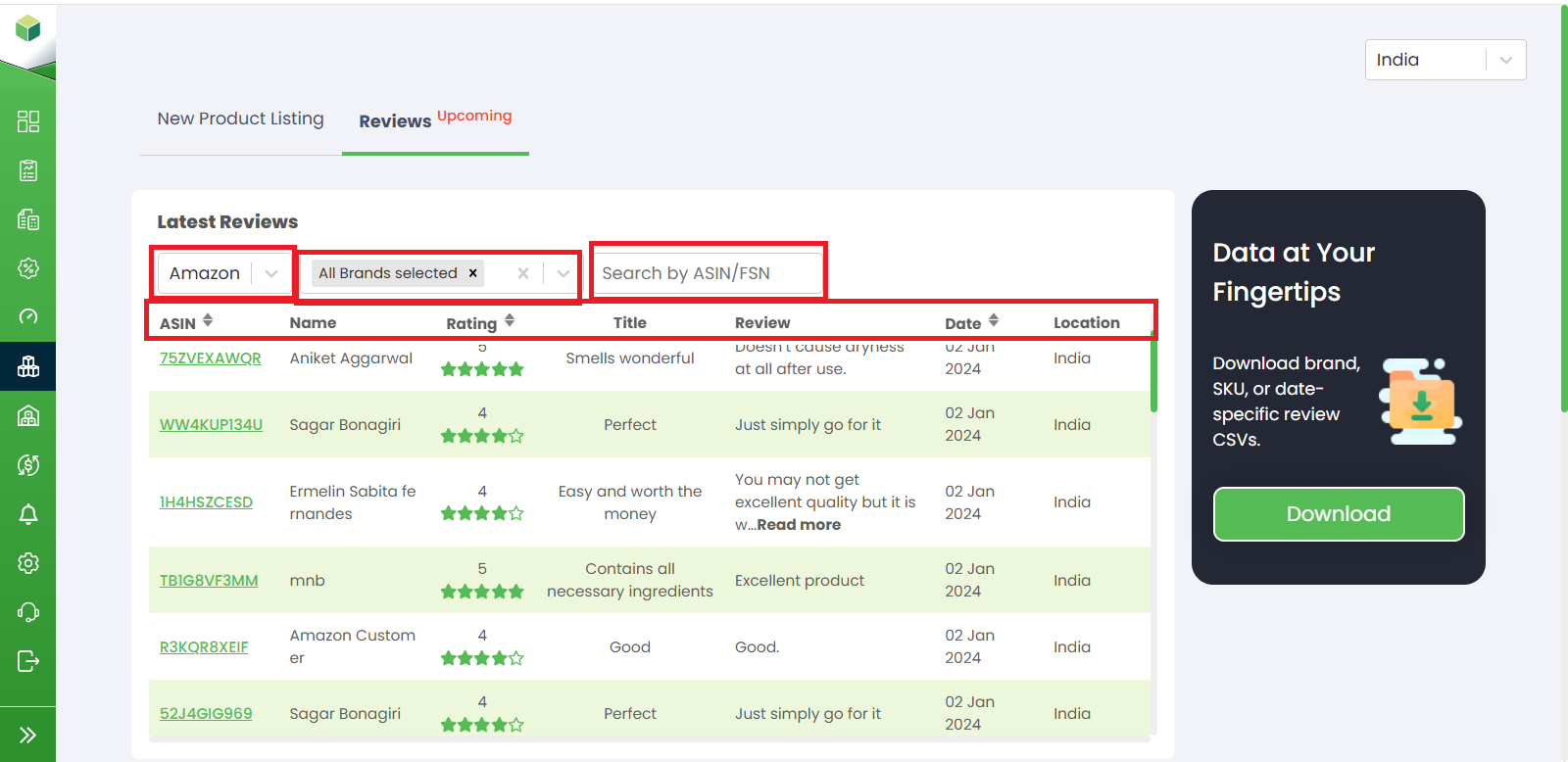
- Data at Your Fingertips: - We provide the option to download review data for your convenience. Here's how you can do it:
- Click on the "Download" button, which is located on the right side of the Latest Reviews table.
- This action will open the "Download Reviews" form, where you can specify the following parameters:
a. Brand: Select the desired brand from the dropdown menu.
b. Country: Choose your preferred country.
c. Marketplace: Select the marketplace (Amazon or Flipkart).
d. SKU: Pick the SKU from the dropdown menu.
e. From Date: Use the calendar to select the start date.
f. To Date: Choose the end date. - After specifying these parameters, click the "Download" button to generate and download the review data.
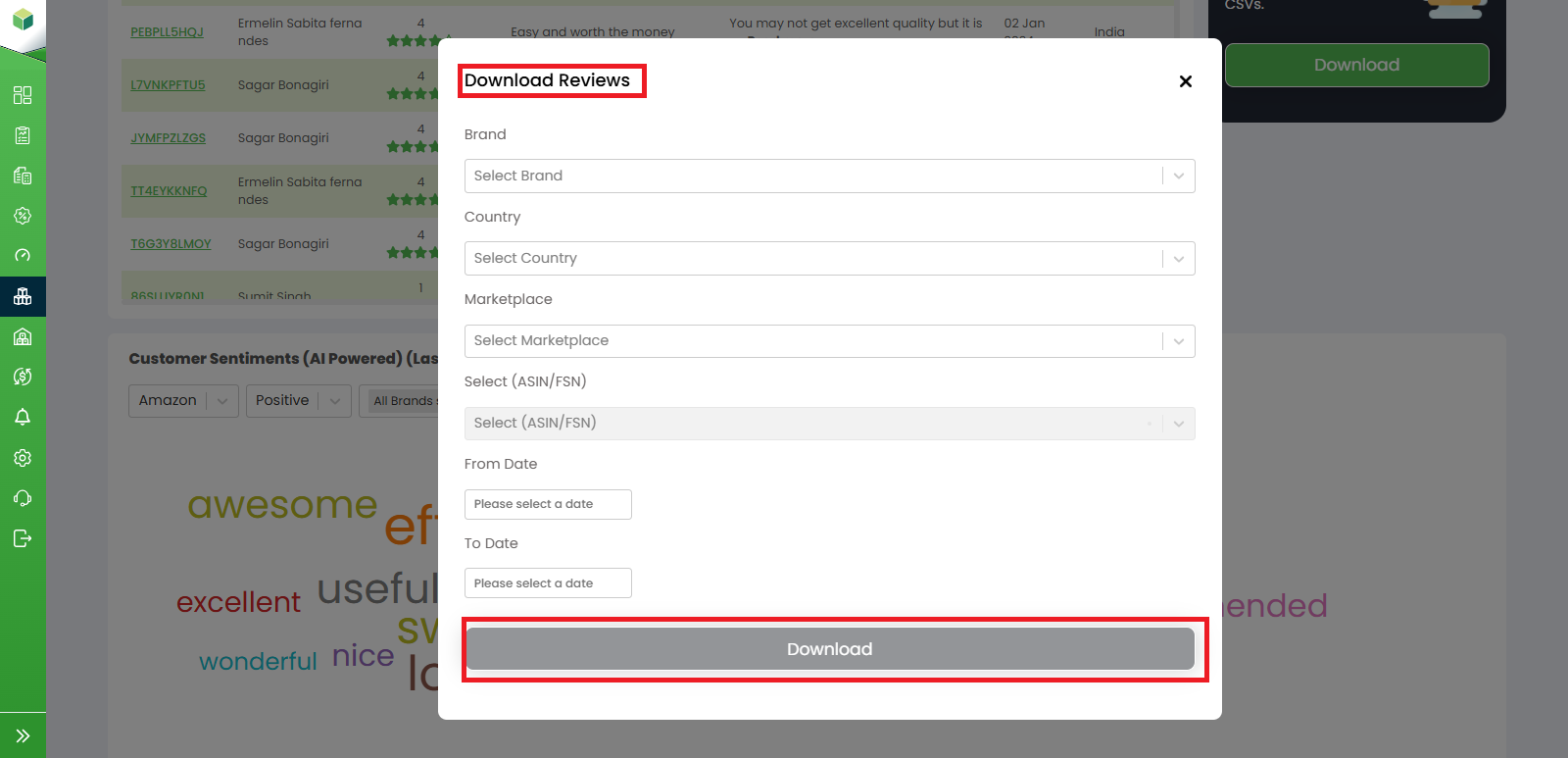
- Customer Sentiments: - In the "Customer Sentiments (AI Powered) (Last 30 Days)", you can gain insights into customer sentiments over the last 30 days. Here's how to use this feature:
a. Platform Selection: Choose between Amazon and Flipkart to filter sentiments by platform.
b. Sentiment Selection: Select "Positive," "Negative," or "All" to filter sentiments based on their polarity.
c. Brand Selection: Use the dropdown menu to filter sentiments by a specific brand.
d. Search by ASIN/FSN: Enter an ASIN or FSN in the search bar to view sentiments related to a particular product.