Notification
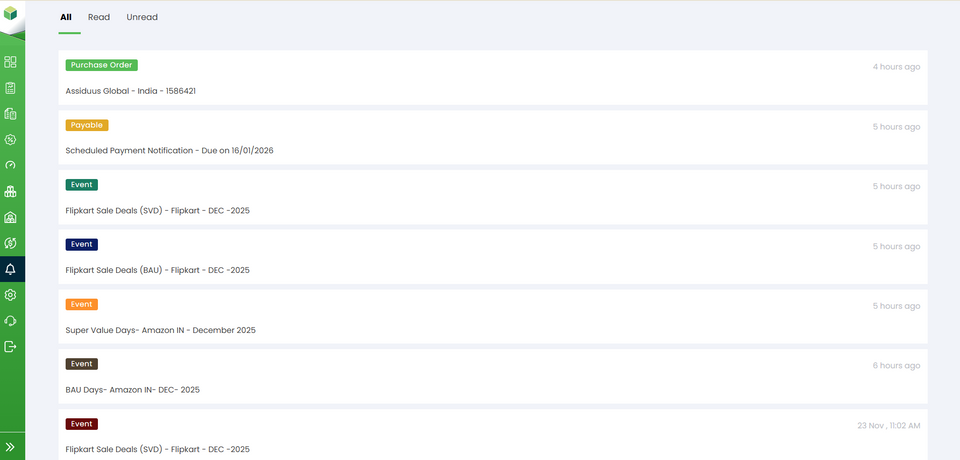
The Notification section allows you to view all system alerts, updates, and important messages related to your account and activities. It helps you stay informed about actions required, updates processed, or system-generated reminders. Follow these steps:
- Go to the left-side navigation menu.
- Click on the “Notification “ icon (bell symbol).
- The Notification page will open, showing three tabs: All, Read, and Unread.
- Select the desired tab to view all notifications, only the ones you’ve already opened, or the ones still pending.
