Deals & Discounts
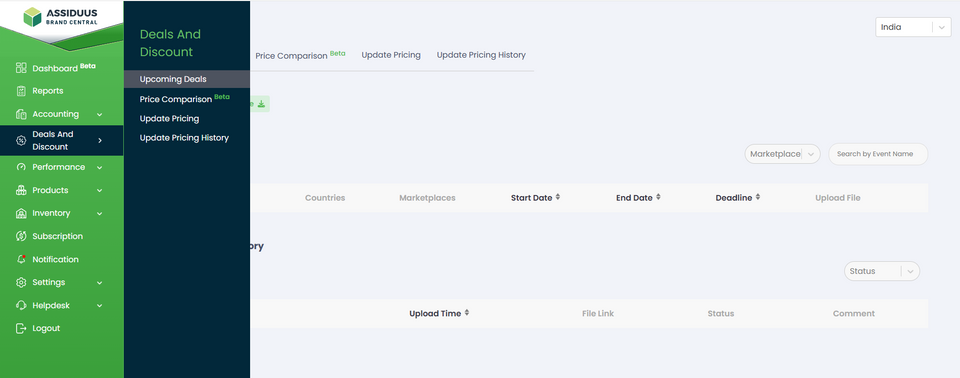
To access the Deals & Discounts section, follow these steps:
- Log in to your account.
- Navigate to the sidebar on the left-hand side of the dashboard.
- Look for the "Deals & Discounts" tab.
- Click on the "Deals & Discounts" tab.
The Deals & Discounts section allows you to manage upcoming deals, compare pricing, and update product pricing for different marketplaces. This section helps you prepare for sale events, track uploaded deal files, and keep pricing updated across platforms.
In this section, we will guide you through various deals and discounts. The deals and discount section is divided into the following subsections:
- Upcoming Deals: This section allows you to upload and manage files for upcoming marketplace deals and promotions.
- Price Comparison (Beta): This feature lets you compare product prices across different marketplaces to track pricing differences.
- Update Pricing: This section allows you to upload pricing files to update product prices across marketplaces.
4. Update Pricing History: This shows the history of all pricing files you uploaded, including upload time, status, and comments.
