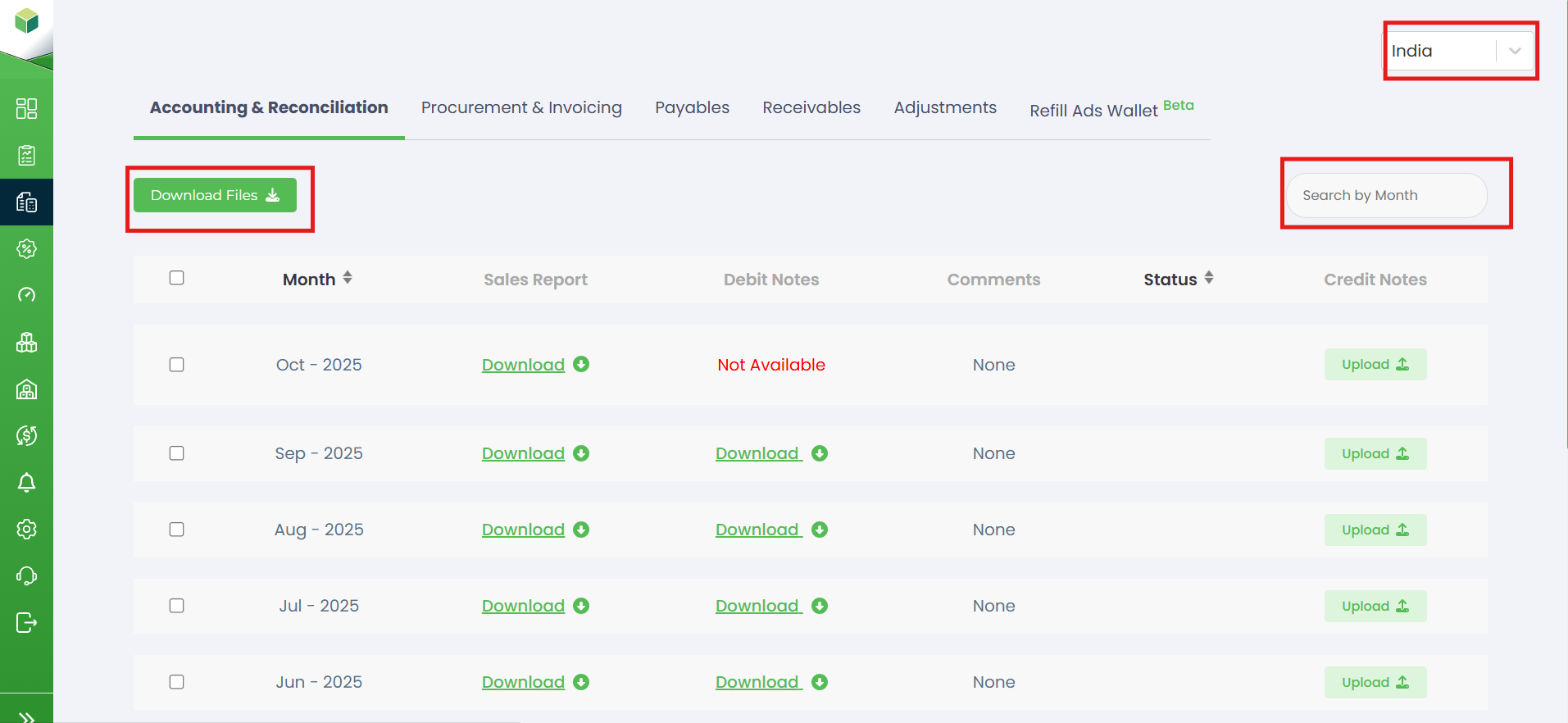Accounting- Accounting & Reconciliation
Accounting- Accounting & Reconciliation
To access the Accounting & Reconciliation subsection, follow these steps:
- Log in to your account.
- Navigate to the sidebar on the left-hand side of the dashboard.
- Look for the "Accounting" tab.
- Click on the "Accounting & Reconciliation" subsection.
Accounting & Reconciliation
a. Monthly Sales Report: In this section, you can generate monthly sales reports to keep track of your sales performance. The report will provide you with valuable insights into your revenue, units sold, and other relevant metrics.
b. Debit Notes and Credit Notes: If you need to issue debit notes or credit notes for any transactions, this feature allows you to easily generate and manage them. Debit notes are used to record additional charges or adjustments, while credit notes are used for refunds or discounts.
- Country Selection: Choose the relevant country from the drop-down field in the upper right corner.
- Download Files: Option to download files related to accounting functions.
- Search Bar: Use the search bar to find specific data by month.